Carousel Layer Selector
Overview
A Carousel Layer Selector displays the currently selected layer option and contains left/right buttons to cycle through other options available for the assigned layer.
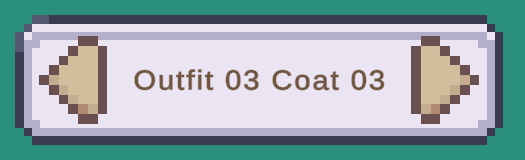
Prefabs
Tip
Location: Prefabs > Character Creator > Layer Selectors > Carousel Selector
Layer Selector Prefabs
- Layer Carousel Selector – Basic carousel selector.
- Layer Carousel Selector [+Randomize] – Includes a randomize button next to the carousel.
- Layer Carousel Selector [-Background] - Basic carousel selector without a background.
Pre-Setup Prefabs
Pre-setup prefabs already include a Character Layer Selection Manager.
These will work out of the box without any extra setup required.
- Carousel Selectors [Auto Create] – Instantiates carousel selectors at runtime. Uses a Grid Layout Group component to sort them.
- Carousel Selectors [Initialize Existing] – Uses carousel selectors already present in the prefab hierarchy.
Customization
- Names – Can use either raw spritesheet names or cleaned up names. Toggleable in the Character Creator Settings for each Character Type.
- Randomization – The “[+Randomize]” prefab adds a randomize option for the current layer.
- Styling The carousel selector can be freely modified (Change sprites, fonts, colors, etc)
Limitations
- The Carousel Layer Selector only shows text. If you need visual previews, consider the
Grid Layer Selector or List Layer Selector.